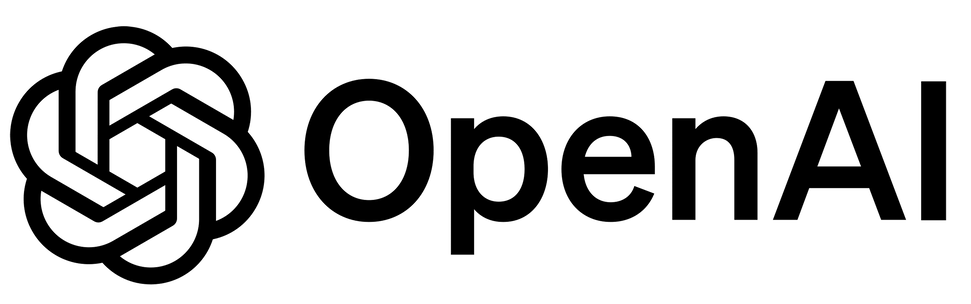
OpenAI
Installation
Run the following command inside your application directory.
If you're using Enthusiast Starter, that's inside enthusiast-starter/src/
poetry add enthusiast-model-openaiSet variables inside .env file.
OPENAI_API_KEY=<value_here>Then, register the integration in your config/settings_override.py.
CATALOG_LANGUAGE_MODEL_PROVIDERS = {
...
"OpenAI": "enthusiast_model_openai.OpenAILanguageModelProvider",
}CATALOG_EMBEDDING_PROVIDERS = {
...
"OpenAI": "enthusiast_model_openai.OpenAIEmbeddingProvider",
}Last updated on