Creating custom Plugin
Custom source plugins will allow you to insert data in any way you like.
Creating a simple document plugin - which will allow to insert pdf documents into database and create embeddings.
- Add needed dependencies:
poetry add langchain-community pypdf- Next, create a new file and add plugin class
import logging
from pathlib import Path
import requests
from enthusiast_common import DocumentSourcePlugin, DocumentDetails
from langchain_community.document_loaders import PyPDFLoader
logger = logging.getLogger(__name__)
class PDFDocumentSourcePlugin(DocumentSourcePlugin):
def __init__(self, data_set_id: int, config: dict):
super().__init__(data_set_id, config)
def fetch(self) -> list[DocumentDetails]:
results = []
data = self.config.get("data", [])
for document in data:
url = document.get("url")
title = document.get("title")
try:
response = requests.get(url)
response.raise_for_status()
temp_path = Path(f"/tmp/temp.pdf")
with open(temp_path, "wb") as f:
f.write(response.content)
loader = PyPDFLoader(str(temp_path))
for index, page in enumerate(loader.lazy_load()):
results.append(DocumentDetails(url=f"{url}/{index}", title=title, content=page.page_content))
return results
except Exception as e:
logger.error(f"Failed to load {url} ({title}): {e}")- To enable new plugin, add it to settings_override.py:
CATALOG_DOCUMENT_SOURCE_PLUGINS = {
"PDF Plugin": "<path_to_file>.PDFDocumentSourcePlugin"
}Now this custom plugin will be available in Document source section.
config variable used in above example could be provided while adding any source plugin:
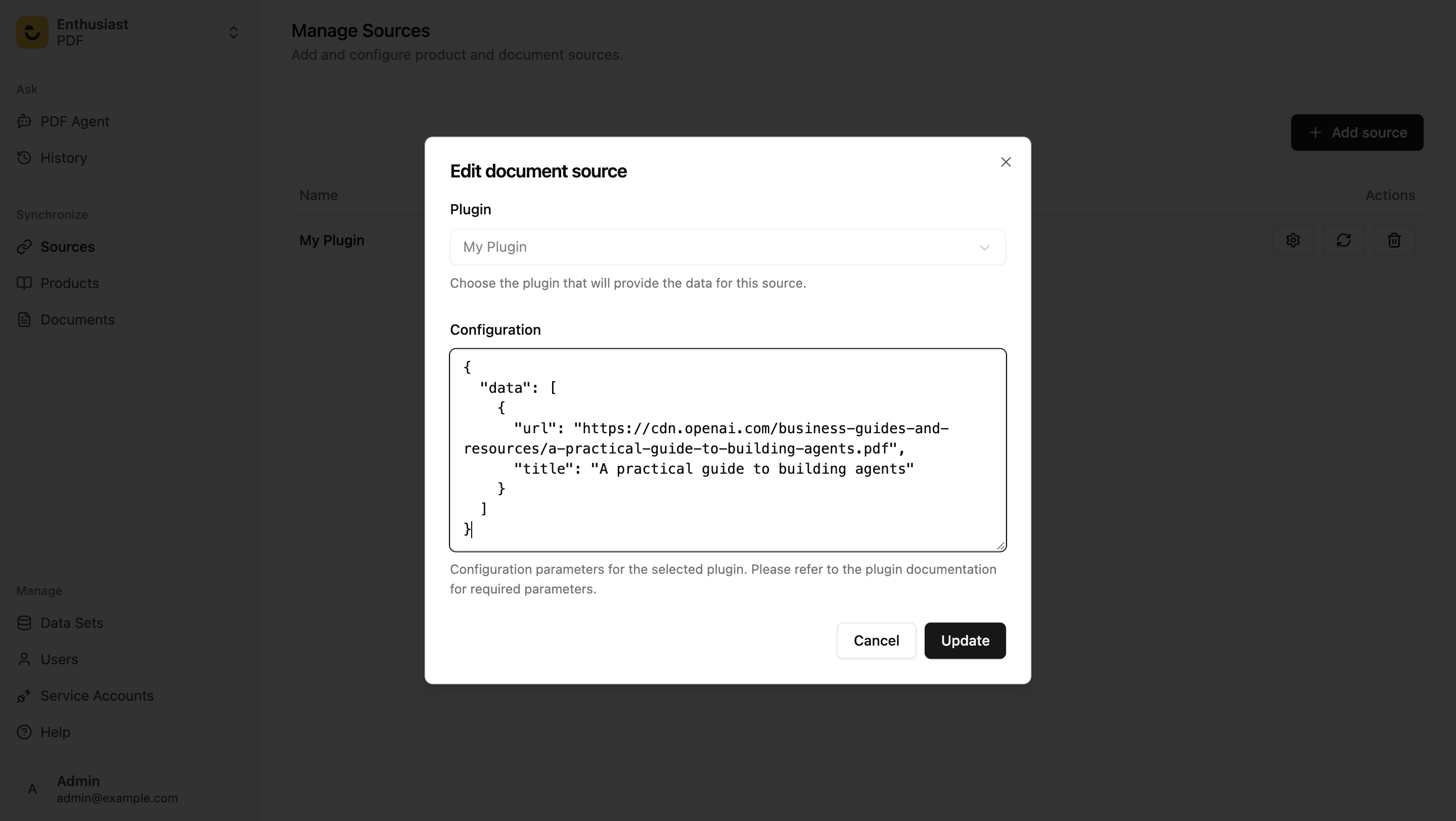 in this example it was used to provide urls to documents.
in this example it was used to provide urls to documents.
Last updated on